In today’s data-driven world, businesses and organizations increasingly rely on data analytics to gain valuable insights, make informed decisions, and stay competitive. Open-source data analytics tools have emerged as a cost-effective and flexible solution for tackling complex data analysis tasks. In this article, we will delve into what data analytics is, explore the world of open-source data analytics tools, highlight 11 of the best options available, discuss how to choose the right one for your needs and conclude with key takeaways.
What Is Data Analytics?
Data Analytics examines, cleans, transforms, and interprets data to discover valuable insights, patterns, and trends. It is pivotal in helping businesses extract actionable information from large and diverse datasets. Data analytics encompasses various techniques, including descriptive analytics (summarizing data), diagnostic analytics (identifying causes of events), predictive analytics (forecasting future trends), and prescriptive analytics (offering recommendations for decision-making).
What Are Open Source Data Analytics Tools?
Open-source Data Analytics Tools are software applications or platforms that provide data analytics capabilities while adhering to open-source principles. These tools are developed and maintained by a community of contributors, and their source code is freely available for anyone to use, modify, and distribute. This open approach fosters collaboration and innovation, making it accessible to businesses of all sizes.
14 Best Open Source Data Analytics Tools
- Open Source Data Analytics Tools #1 Apache Hadoop
- Open Source Data Analytics Tools #2 Apache Spark
- Open Source Data Analytics Tools #3 R
- Open Source Data Analytics Tools #4 Python
- Open Source Data Analytics Tools #5 Jupyter Notebook
- Open Source Data Analytics Tools #6 KNIME
- Open Source Data Analytics Tools #7 RapidMiner
- Open Source Data Analytics Tools #8 Orange
- Open Source Data Analytics Tools #9 Talend
- Open Source Data Analytics Tools #10 Weka
- Open Source Data Analytics Tools #11 Metabase
- Open Source Data Analytics Tools #12 D3.js
- Open Source Data Analytics Tools #13 Grafana
- Open Source Data Analytics Tools #14 Superset (Apache Superset)
Now, let’s explore 14 of the best open source data analytics tools that can empower your data-driven journey:
#1. Apache Hadoop

Apache Hadoop is a robust open-source framework for the distributed storage and processing of large datasets. It’s particularly effective for managing and analyzing big data through distributed computing.
Features:
- Scalability to handle massive datasets
- Fault tolerance for data reliability
- Distributed storage with Hadoop Distributed File System (HDFS)
- The ecosystem of tools like Hive and Pig for data processing
Pros:
- Efficient processing of big data
- Cost-effective, as it can run on commodity hardware
- Active and supportive community
- Suitable for batch processing and data storage
Cons:
- The steeper learning curve for beginners
- Better suited for batch processing than real-time analytics
#2. Apache Spark
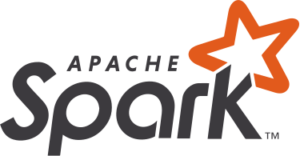
Apache Spark is a versatile open-source data processing framework that excels in speed and ease of use. It supports various data processing tasks, including batch processing, real-time streaming, machine learning, and graph processing.
Features:
- In-memory computing for faster data processing
- Support for multiple programming languages, including Scala, Python, and Java
- A rich ecosystem of libraries for various data analysis tasks
Pros:
- High-speed data processing, suitable for real-time analytics
- Versatility in handling diverse data processing tasks
- Advanced analytics capabilities with MLlib and GraphX
- The active and growing community
Cons:
- Requires significant memory for in-memory processing
- It is not as efficient for small datasets compared to Hadoop.
#3. R

R is a popular open-source programming language and environment for statistical computing and data analysis. It is widely used for data visualization, statistical modeling, and data manipulation.
Features:
- Extensive libraries and packages for statistical analysis
- Interactive data visualization with ggplot2
- Strong community support and active user base
Pros:
- Excellent for statistical analysis and data visualization
- A vast ecosystem of packages for specialized tasks
- Cross-platform compatibility
Cons:
- The learning curve for those new to programming
- Less suitable for general-purpose programming tasks
#4. Python (with libraries like Pandas, NumPy, and Matplotlib)
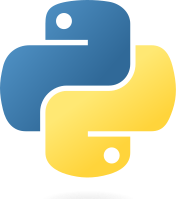
Python is a versatile and widely used programming language. When coupled with libraries like Pandas (data manipulation), NumPy (numerical computing), and Matplotlib (data visualization), it becomes a powerful tool for data analysis.
Features:
- Easy-to-learn and readable syntax
- A vast ecosystem of libraries for various data tasks
- Strong support for data visualization
Pros:
- A general-purpose programming language with data analysis capabilities
- Versatility for tasks beyond data analysis
- Extensive community support and resources
Cons:
- Not as specialized in statistics as R
- Some libraries may have a steeper learning curve
#5. Jupyter Notebook

Jupyter Notebook is an open-source web application that allows you to create and share documents containing live code, equations, visualizations, and narrative text. It’s ideal for interactive data analysis and reporting.
Features:
- Supports multiple programming languages, including Python and R
- Real-time code execution and visualization
- Easily shareable and collaborative
Pros:
- Interactive and exploratory data analysis
- Excellent for creating data-driven reports and presentations
- Widely adopted in data science and research
Cons:
- Limited support for large-scale data processing
- It may require additional tools for production-level deployment.
#6. KNIME

KNIME is an open-source platform for data analytics, reporting, and integration. It offers a visual interface for designing data workflows and supports various data sources and transformations.
Features:
- Drag-and-drop workflow design
- Extensive library of data processing nodes
- Integration with other data analytics tools and databases
Pros:
- User-friendly interface, suitable for non-programmers
- Scalable for both small and large datasets
- Active and supportive community
Cons:
- Limited advanced analytics compared to some other tools
- Performance may be slower for complex workflows
#7. RapidMiner

RapidMiner is an open-source data science platform that provides many tools for data analytics, machine learning, and predictive modeling.
Features:
- Drag-and-drop interface for building data workflows
- Extensive library of machine learning algorithms
- Collaboration and deployment capabilities
Pros:
- User-friendly for data scientists and analysts
- Robust machine-learning capabilities
- Integration with various data sources and databases
Cons:
- Limited to a certain number of data rows in the free version
- Advanced features may require a paid subscription
#8. Orange

Orange is an open-source data visualization and analysis tool focusing on visual programming and interactive data exploration.
Features:
- Visual programming interface with a wide range of widgets
- Data visualization and exploration tools
- Support for machine learning and data mining
Pros:
- User-friendly, suitable for beginners
- Interactive data exploration and visualization
- Integration with other data analysis tools
Cons:
- It may not be as feature-rich as some other tools.
- Limited scalability for very large datasets
#9. Talend

Talend is an open-source data integration and transformation platform that allows users to connect, transform, and share data across systems.
Features:
- Comprehensive data integration and ETL (Extract, Transform, Load) capabilities
- Support for real-time data processing
- Extensive library of connectors and components
Pros:
- Powerful for data integration and transformation tasks
- Real-time data processing support
- Active community and user support
Cons:
- Learning curve for complex data transformations
- Advanced features may require a paid subscription
#10. Weka

Weka is an open-source data mining and machine learning software that provides data preprocessing, classification, regression, clustering, and more tools.
Features:
- User-friendly graphical interface
- Extensive collection of machine learning algorithms
- Support for exploring and visualizing data
Pros:
- Excellent for educational purposes and beginners
- Wide range of machine learning algorithms
- Active community and resources
Cons:
- It may not be as suitable for large-scale data analysis.
- Less suitable for production-level data pipelines
#11. Metabase

Metabase is an open-source business intelligence and data visualization tool that allows users to create interactive dashboards and share insights.
Features:
- Simple and user-friendly dashboard creation
- SQL querying and data exploration
- Integration with various data sources
Pros:
- Intuitive and accessible for non-technical users
- Quick setup and easy data exploration
- Suitable for creating interactive reports and dashboards
Cons:
- It may lack some advanced analytics features.
- Limited scalability for very large datasets
#12. D3.js

D3.js (Data-Driven Documents) is an open-source JavaScript library for creating interactive data visualizations in web browsers. It allows users to bind data to DOM elements and apply data-driven transformations to create stunning visualizations.
Features:
- Dynamic and interactive data visualizations
- Wide range of chart types and customizability
- Strong community and ample online resources
Pros:
- Exceptional for web-based data visualization projects
- Highly customizable and versatile
- Active development and community support
Cons:
- Requires JavaScript and web development skills
- The learning curve for those new to web-based data visualization
#13. Grafana

Grafana is an open-source platform for monitoring and observability, but it’s also a powerful tool for data visualization and analytics. It integrates with various data sources and databases to create dashboards and charts.
Features:
- Support for multiple data sources, including time series databases
- Interactive and real-time dashboard creation
- Alerts and notifications for data anomalies
Pros:
- Ideal for real-time data monitoring and visualization
- User-friendly dashboard creation with a drag-and-drop interface
- A wide range of data source plugins are available
Cons:
- Focused primarily on monitoring, which may limit advanced analytics
- Less suitable for data processing and transformation
#14. Superset (Apache Superset)

Apache Superset, commonly known as Superset, is an open-source data exploration and visualization platform. It allows users to connect to various data sources, explore data, and create interactive dashboards and charts.
Features:
- Support for SQL-based querying and data exploration
- Customizable dashboards and charts
- Integration with various databases and data warehouses
Pros:
- Intuitive and user-friendly interface
- Rich set of visualization options
- Active development and growing community
Cons:
- It may require SQL knowledge for advanced use cases.
- Limited data processing and transformation capabilities
These 14 open-source data analytics tools offer various capabilities, catering to user needs and preferences. When selecting the best tool for your specific requirements, it’s essential to consider factors like the scale of your data, the complexity of your analysis, and your team’s expertise. The following section will discuss choosing the most suitable open-source data analytics tool for your project.
How to Choose the Best Open Source Data Analytics Tool?
Choosing the right open-source data analytics tool for your project is crucial for efficiently achieving your data analysis goals. Here are some key considerations to keep in mind:
- Data Size and Complexity: Consider the volume and complexity of your data. Some tools excel at handling large datasets, while others are more suitable for smaller, specialized tasks.
- Skills and Expertise: Assess the skill set of your team. Some tools are more user-friendly for beginners, while others may require programming or data science expertise.
- Use Case: Define your specific use case. Are you focused on data visualization, machine learning, data integration, or combining these tasks?
- Community and Support: Evaluate the availability of documentation, community support, and updates for your chosen tool.
- Integration: Consider how well the tool integrates with your existing data infrastructure and systems.
- Scalability: Ensure that the tool can grow with your needs. Some tools may not scale well to handle increasingly large datasets.
Conclusion
Open-source Data Analytics Tools have democratized the field of data analysis, making it accessible to businesses and individuals alike. Whether you need to process massive datasets, create interactive dashboards, or perform advanced machine learning, there’s an open-source tool available to meet your needs. By understanding these tools’ features, pros, and cons and considering your specific requirements, you can make an informed choice and unlock the power of data analytics for your projects.



